
Phishing Report for March/April 2023
In this monthly series, we provide information about phishing emails that are currently flooding email inboxes - and can sometimes cause a great deal of damage. Here you can find out which scams you should be particularly wary of in March/April 2023, what's behind the spam and how you can protect yourself.
According to a
statista study
(published in February 2022), the share of spam in global e-mail communication is over 45%. A large proportion of these mails are not only unsolicited, but sometimes pose a potential threat to the recipient. In particular, these are phishing cases, in which criminals attempt to use e-mail to obtain personal data or to induce the recipient to perform harmful actions. For example, pressure is generated to pay an allegedly outstanding invoice. Identity theft and installing malicious software on the computer are also typical threats.
To prevent you from becoming a victim of such an attack yourself, we have compiled the latest spam mails that you should be wary of! This is our phishing report for March/April 2023.
1. ING: Request for account update
This phishing attempt could cause irritation especially for ING customers. The mail asks for an account update – this is to ensure that the recipient is the rightful owner of the account. Otherwise, he said, there was a threat of online banking being blocked “for an indefinite period.”
The impersonal form of address (“Dear customer!”), the threat of account blocking and the link to check the data are particularly striking. Especially a bank that is in confidential correspondence with its customers and manages sensitive data would definitely act more seriously. A clear phishing attempt that you should not fall for!
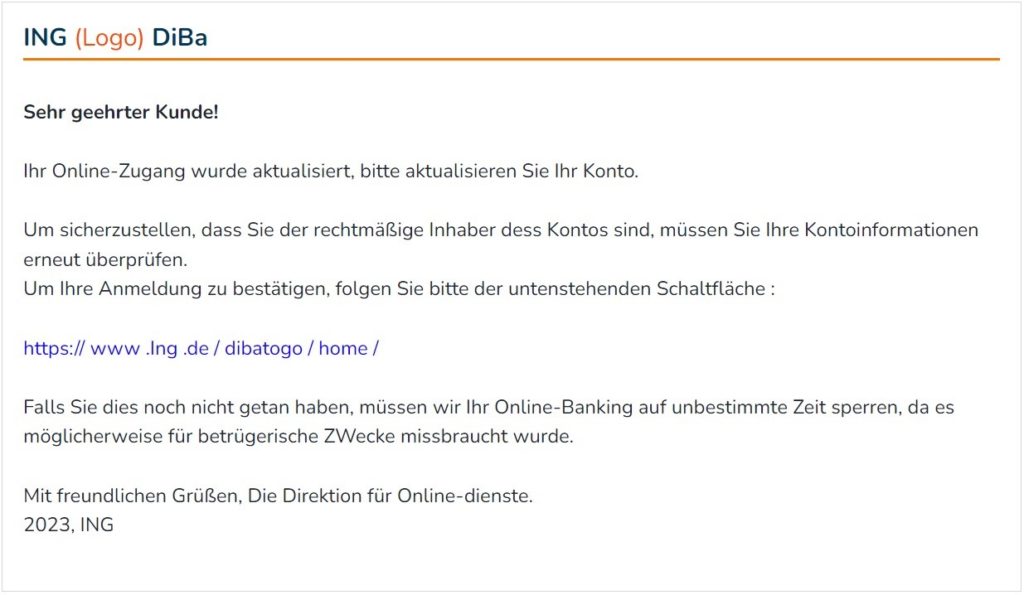
2. PayPal: Account restrictions due to lack of action
PayPal in particular is a popular target for cyber criminals who engage in data theft. Currently, a phishing email is circulating with the content that the account functions have been restricted due to suspicious activities. As a result, it is now impossible to withdraw or send money until the necessary measures have been implemented. The recipient is encouraged to click on the included link and subsequently perform the required actions.
The email text is missing the personal salutation and the PayPal logo does not match the original – two typical warning signals for phishing emails. Our recommendation: Immediately into the spam folder with it!

3. Disney+: Payment information update
This mail with Disney+ as the alleged sender is also currently haunting numerous e-mail inboxes. The recipient should update their payment information because an outstanding payment has been denied and the Disney+ subscription has expired because of it. And it gets even worse: If the recipient does not act within 48 days, the final account blocking plus a fee of up to € 19.99 would be threatened. To update the payment information, you should click on the link provided and update your data. Also a clear phishing attempt, where the sender immediately threatens consequences in the form of account closure and fees. Here, too, the recipient is not addressed by name, but as “Dear Customer”.
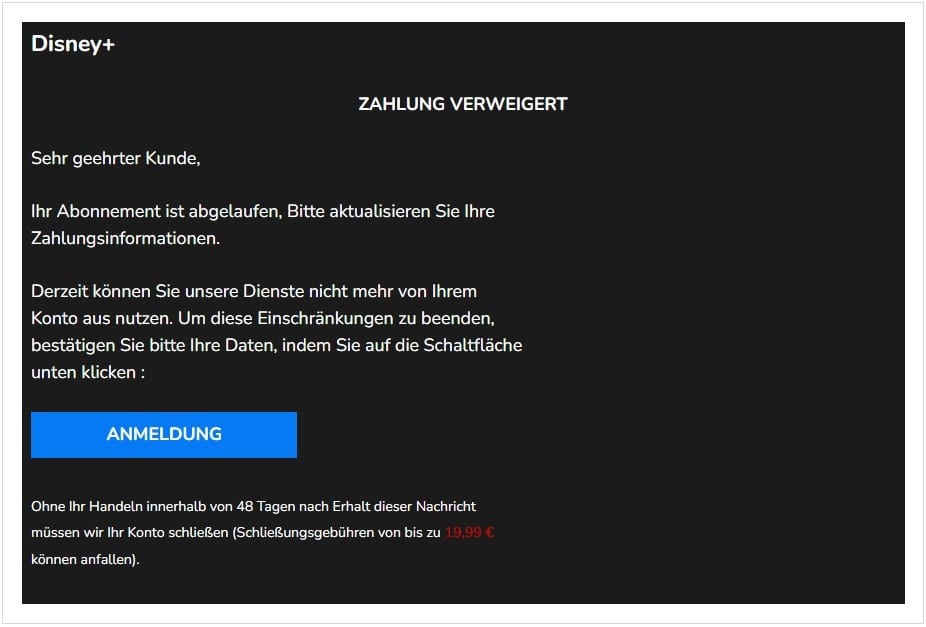
4. DHL: Payment of customs duties
Even DHL is not immune to the misuse of its name for criminal activities. A spam mail currently circulating demands the (additional) payment of customs duties for a package from the United Kingdom. Amazon UK” is indicated as the sender. This mail also contains no salutation of the recipient and the DHL logo is a fake. Definite spam!
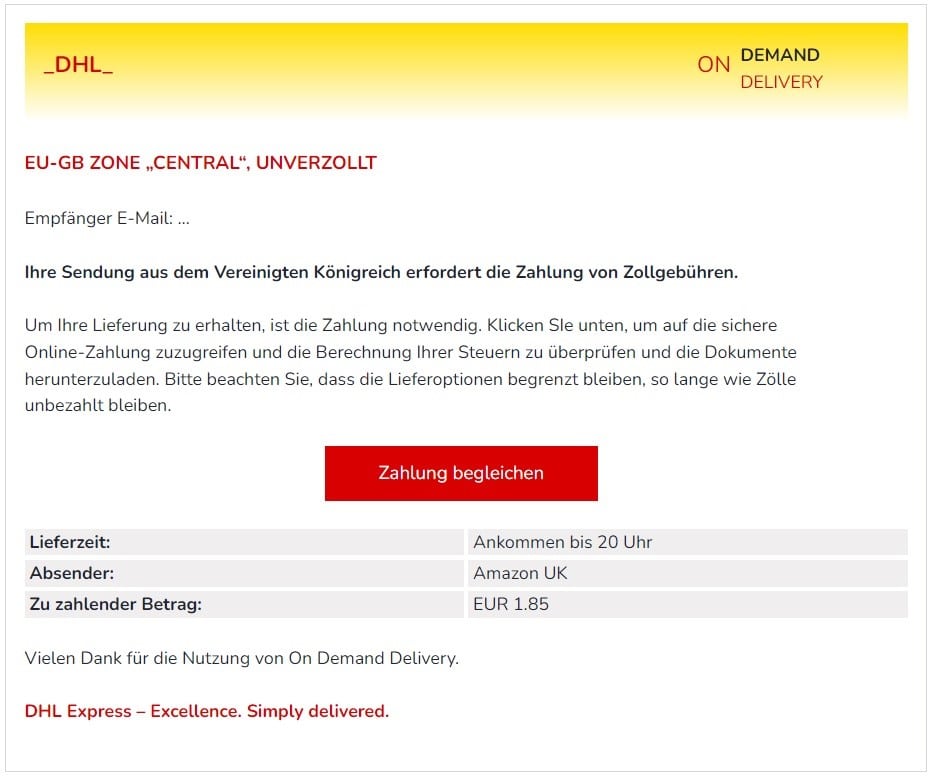
5. post bank: mobile number matching
Postbank’s BestSign app is an application for a security procedure in online banking that uses the smartphone. The recipient of the mail is asked to match his mobile number so that further use of the service would be possible. Again, a link is included to continue to the appropriate page where the information is to be entered. The three dashes in the Postbank logo differ from the original, the recipient is not addressed by name and there are grammatical errors.
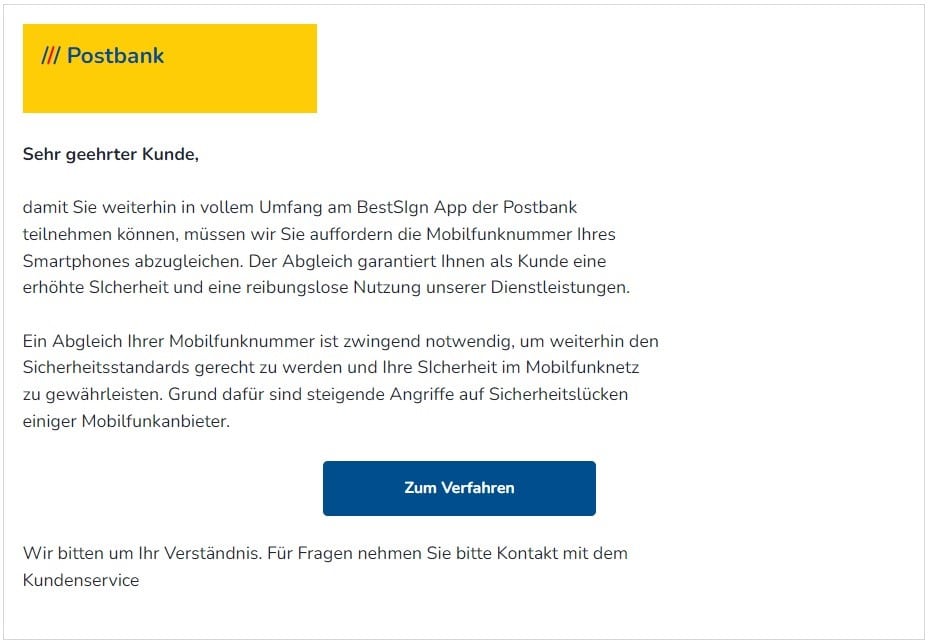
How do you recognize phishing emails?
Sooner or later, every person who is on the Internet and has an e-mail address – in other words, pretty much every person – comes into contact with spam. Therefore, the German consumer centers also deal with the topic and officially point out to consumers some typical features that reliably indicate phishing e-mails. Fake logos and the missing salutation have already been mentioned here several times – nevertheless, we list the two points again for the sake of completeness.
So if you notice one or more of these points in an email, you are most likely dealing with criminal phishing activity:
- Modified logos mostly of well-known companies
- Impersonal salutation (“Dear Customer”)
- Orthography and grammar errors
- Request to provide or “verify/confirm” personal information.
- Not a customer: You receive an e-mail, although you do not have an account with this bank, for example.
- Threat of direct consequences if the recipient fails to act.
- Inserted links that redirect to external pages
- Attached files and the request to open them
What to do about spam and phishing?
You now know how to recognize phishing emails. But what to do if the spam was recognized as such and is now in your inbox? The first maxim is, of course, not to reply or react in any other way to the content of the mail. Delete the mail or move it to the spam folder. Item.
If a supposed link to unsubscribe from follow-up mails is provided, do not click on it either! In most cases, the sender will then receive a confirmation that your e-mail address is active and will send you more mails as a result.
What to do if you have already replied to an email?
In this case, it is important to stay calm and act quickly. In general, depending on the content of the phishing email and the data requested, you should change the login data including passwords of the affected online accounts to prevent further damage. If this involves (online) banking and you have provided your account information or login data, you should contact your bank immediately to discuss how to proceed. As a rule, the account is blocked and can thus be protected from access by unauthorized third parties.
eXpurgate reliably detects spam and protects against phishing e-mails
©2023. eleven cyber security GmbH. All Rights Reserved.

